Major changes are coming to Argonaut in just a few weeks. Stay tuned!
Here are our updates for February 2023. We’ve added new infra resources to both AWS and GCP, made improvements to our navigation, and added a new search feature in logs.
Check out our new article series on GitOps.
NEW - Infra resources
Introducing support for Amazon Simple Queue Service (SQS). Visit your AWS environment and under the infra tab, click Resource +, and then you will find the SQS option. Set Name, Toggle between FIFO and non-FIFO queues, set Dead Letter Target ARN, and Source Queue ARN to create an SQS resource.
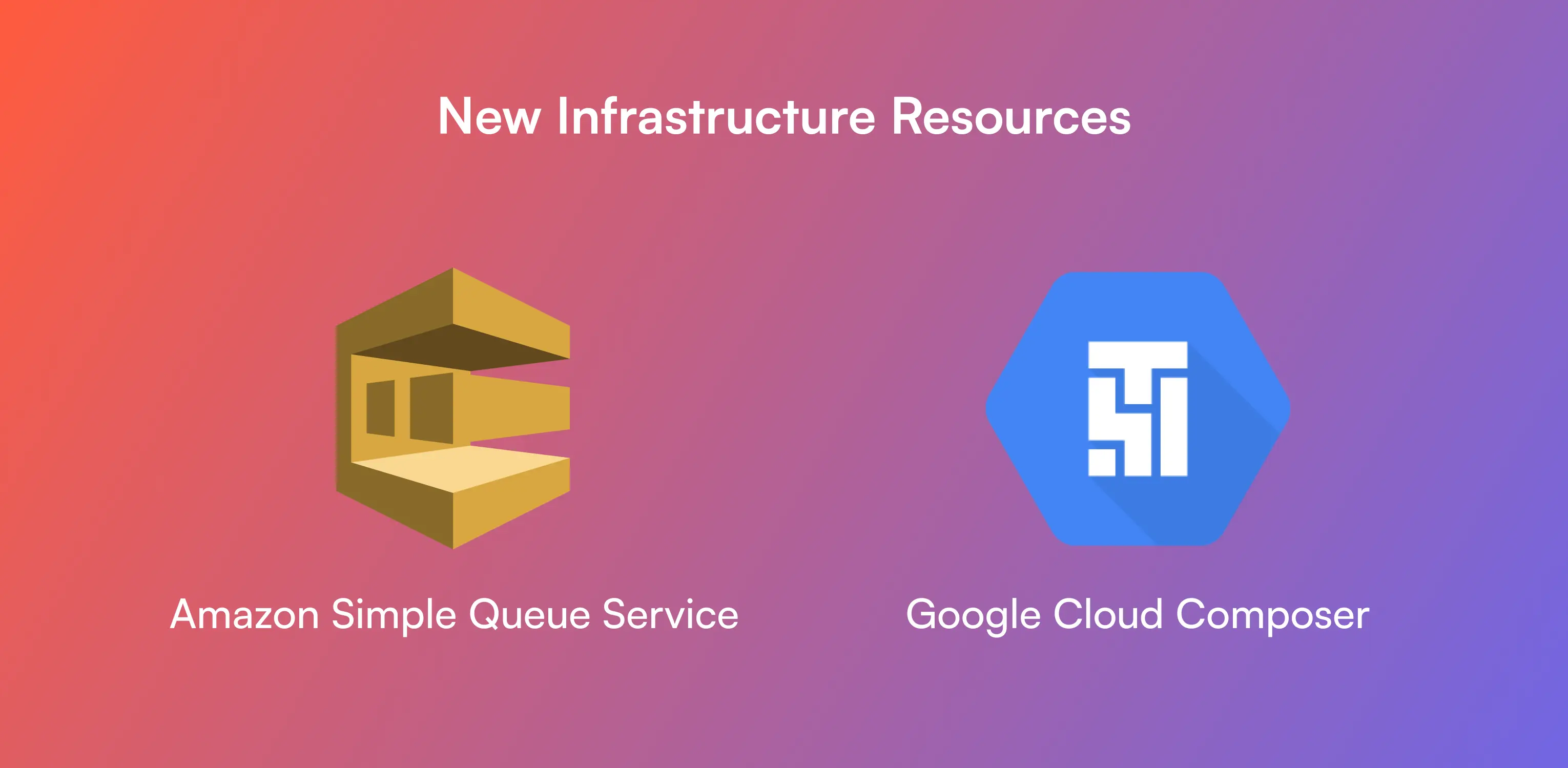
Google Cloud Composer v1 and v2 are now supported. Cloud Composer is a fully managed data workflow orchestration service that empowers you to author, schedule, and monitor pipelines. For v1, visit your GCP environment and select the infra tab, click Resource +, and select the Cloud Composer v1 option. Enter details of Name, Node Count, Disk Size, Worker Node Machine Type, Image Version, Composer Env Name, and Zone, and click Create.
For v2, visit your GCP environment and select the infra tab, click Resource +, and select the Cloud Composer v2 option. Enter Name, Grant SA Agent Permission, Image Version, Environment Size, Composer Env Name, and click Create.
NEW - Search within logs
New search experience within the Argonaut Infra and app logs allows users to quickly search their logs for specific keywords. The options Scroll to Top and Scroll to Bottom also make it easier to navigate through longer log content.
Infra logs can be found under the infra component’s page > Logs tab
App logs can be found under the App > Monitoring tab > Pod name > Logs
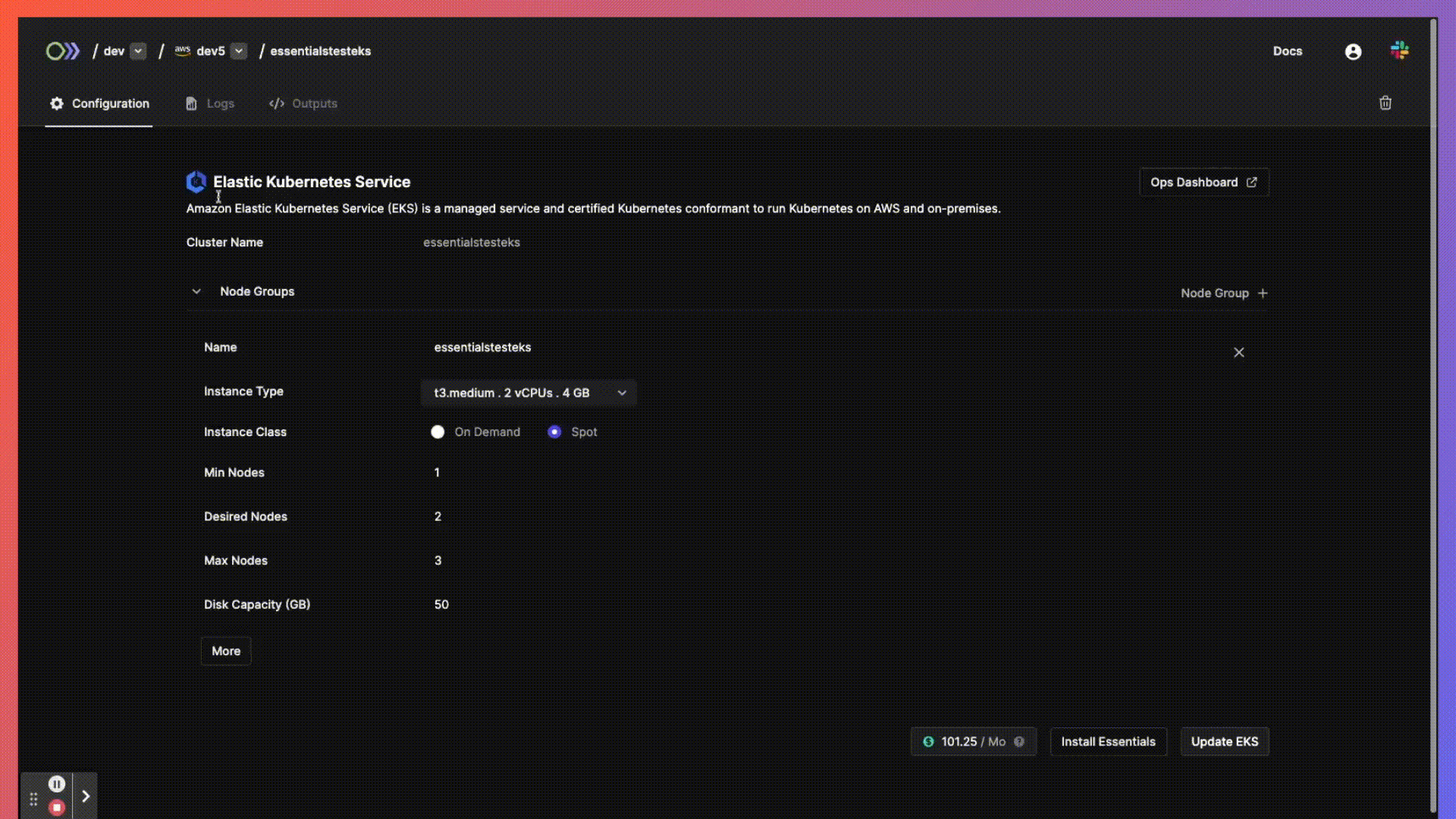
ADDED - Sidebar
A new sidebar is added to make Navigation within Argonaut easier. As of now, you will find the Environments and Settings here. Our upcoming features will make more use of this. We’ve also moved the workspace switcher to the bottom-left of the screen and the environment switcher will show in the top-left next to the Argonaut logo.
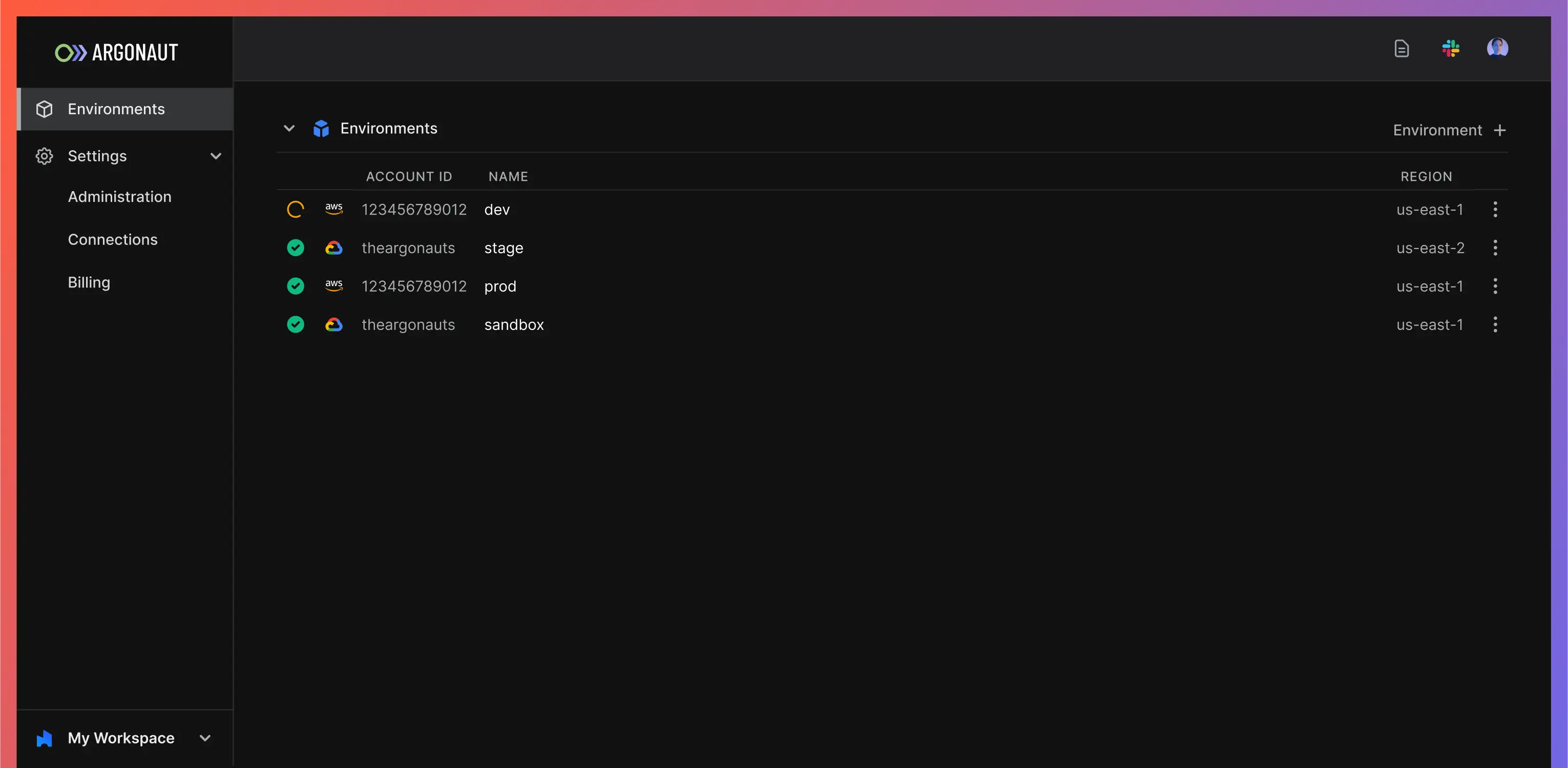
NEW - Users list
Easier workspace management with users list on Argonaut workspace settings. You can copy the invite link or add new users using their name and email. You can also remove a user. This table can also be sorted by any of the column values.
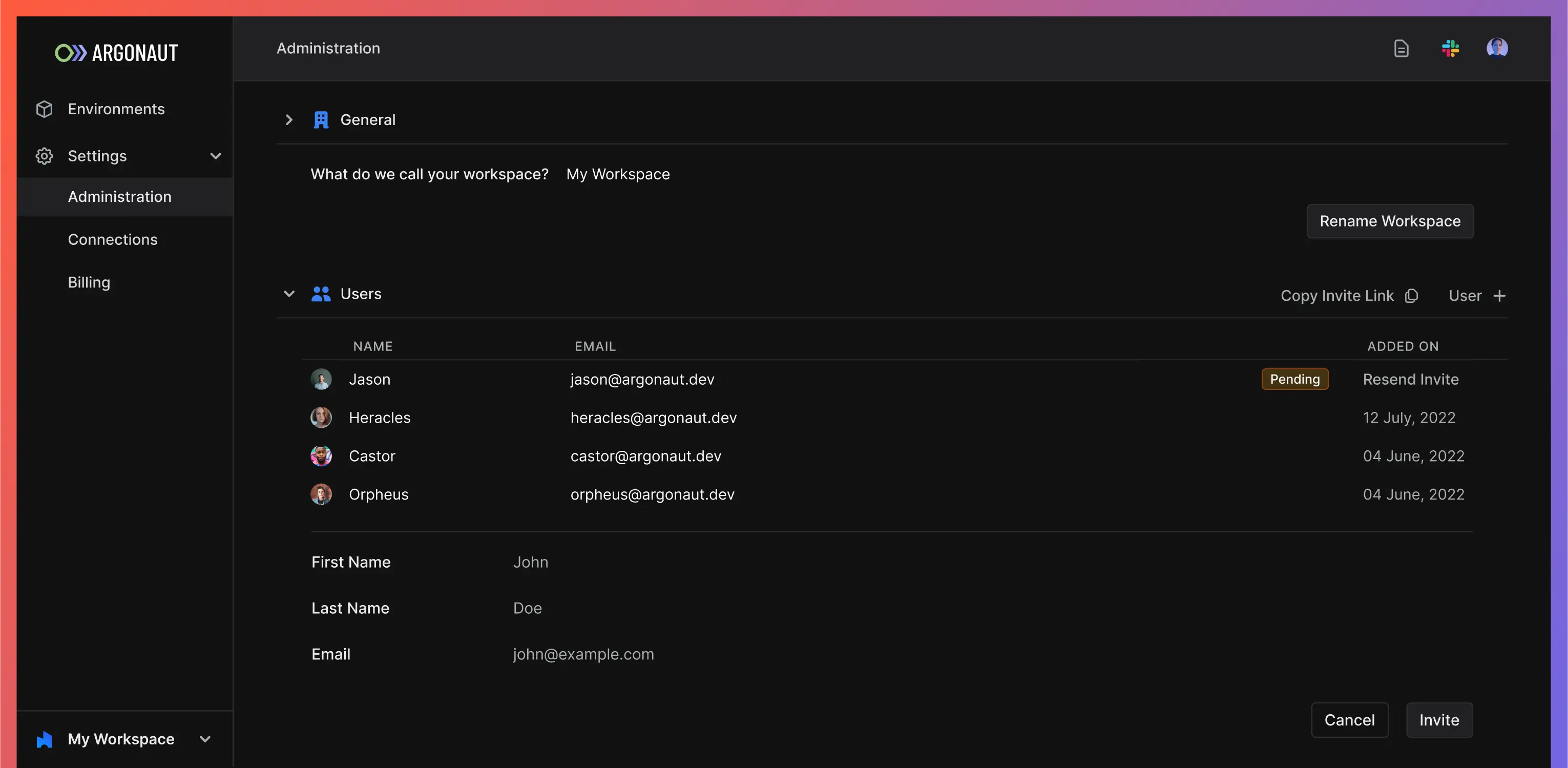
NEW - Health Check Exec commands
We now provide a default template in the YAML structure for those users looking to use Health Check Exec commands. Below is the template. There is also YAML structure validation from the front end before the app is deployed. More details on the commands can be found here.
1- sh 2- -c 3- | 4 echo "success" 5
NEW - Pod error messages
There are multiple reasons why the pod can be in an error state. We now show the error message in the pod status. This will help you to quickly identify the issue.
ADDED - Workflow file path
While deploying a new app to Kubernetes, you now have the option to set a custom path for the workflow file. The default value is set to ./.github/workflows/argonaut-[EnvName]-.yaml.
CHANGED - App metrics views
More space is provided for the App metrics view. CPU, Memory, Network and Storage stats can now be viewed individually. You can also set the time range and refresh interval for each.
If you have multiple pods, multiple lines will be shown in each of the graphs.
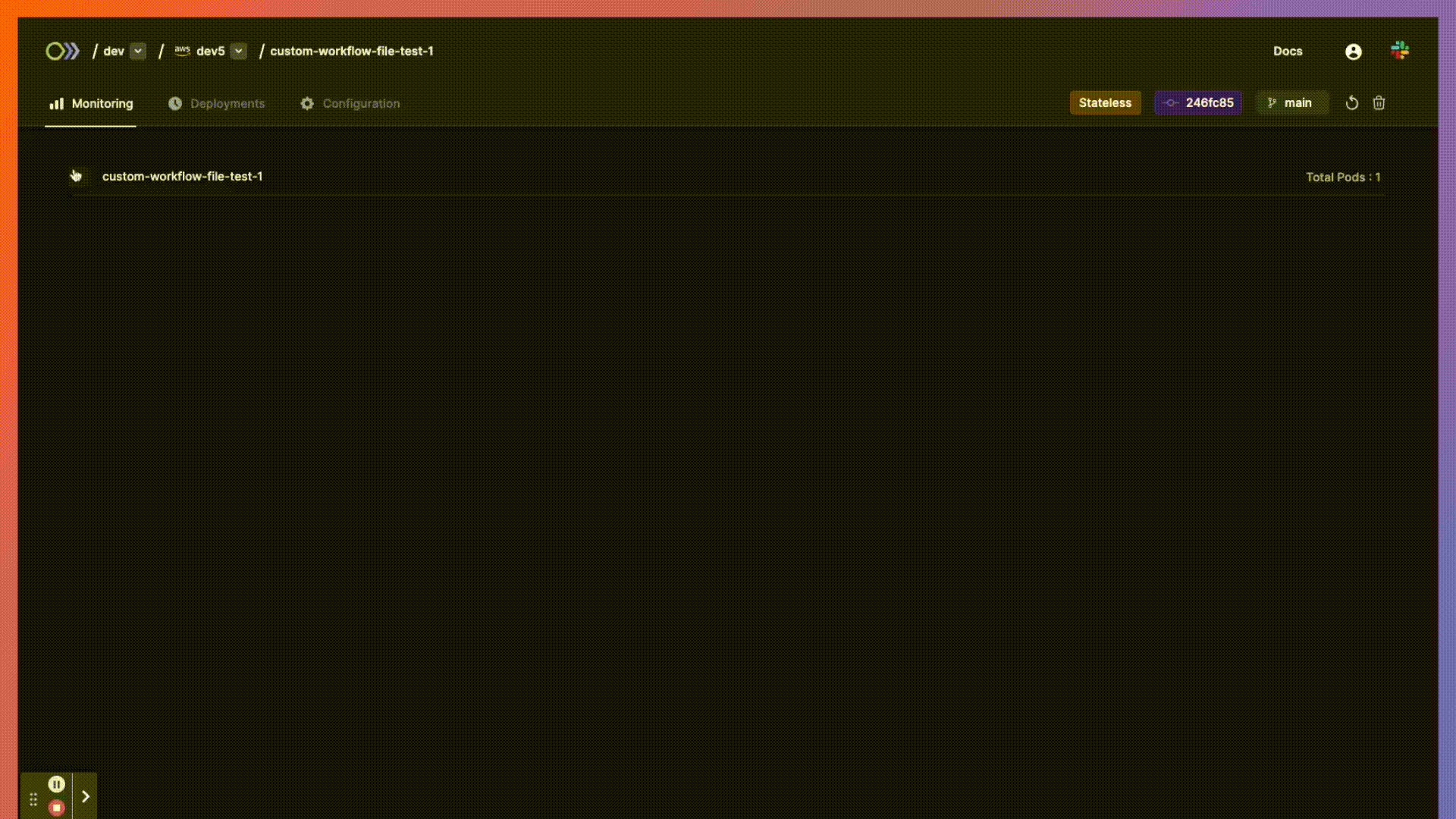
CHANGED - Outputs page
The Outputs page has a new view. The infra-component outputs are now shown in the one-column format, grouped by the output variable name. Each output also has a copy option.
Other minor changes
- RDS version upgrade to 13.7
- Logs theming

