Organization
Each Argonaut account needs to be associated with one organization.
To create an organization:
- Click on Settings on your left pane.
- You'll see a Connections page.
- Click on Cloud Connect.
- Type in a name in the
Organization Namefield under the Organization Details section. - Click on the
Setbutton. - You should see an
Org is set successfullymessage.
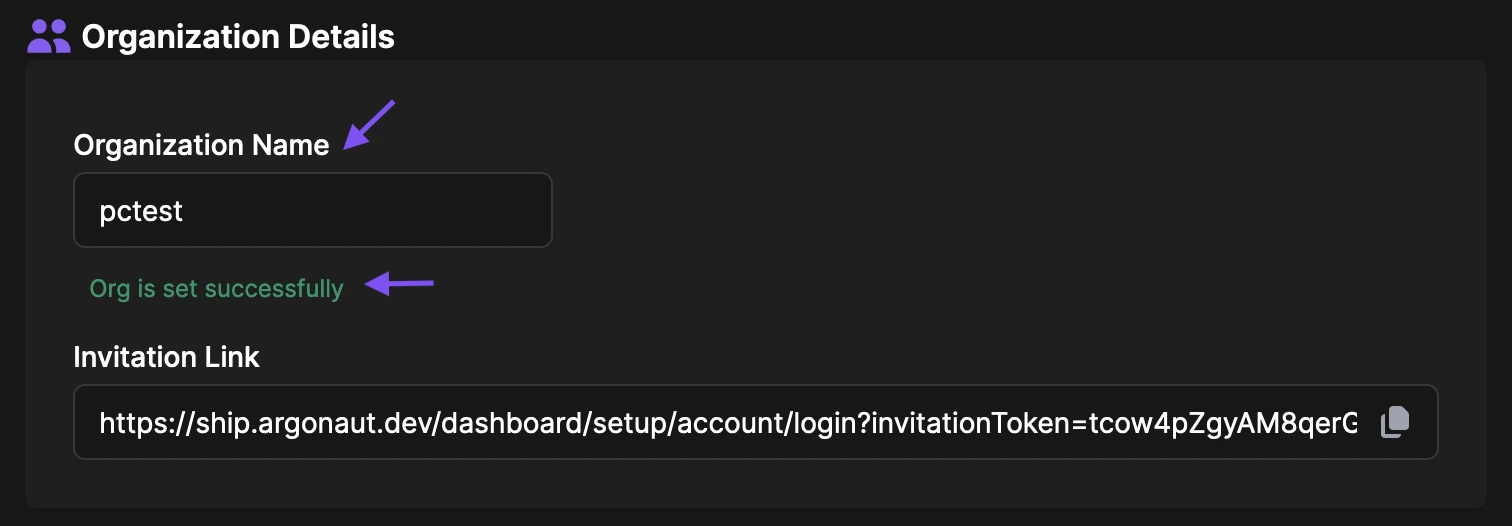
Organization: An organization is a shared account for teams to collaborate on infrastructure and applications. All users within an organization share the same billing and access permissions.