Hello everyone, welcome to our June release note. This month we bring new look and functionality for the app list page, easier setup, custom helm apps, and more. Read on for all the changes.
⭐ - App list page
Our updated app list page now gives you more relevant information and is better organized.
We group your applications based on the environments they’re running in. They’re further grouped as Lambda and k8s runtimes. You can also collapse and expand any of the application groupings for easier viewing. There's also column sorting, and a new column to show the last deployment time and deploy status.
Added sort functionality to each column, which can be triggered just by clicking on the column name (Commit ID for e.g.). All your grouping, sorting, and collapsed/open view states are retained when you complete your session and come back the next time.
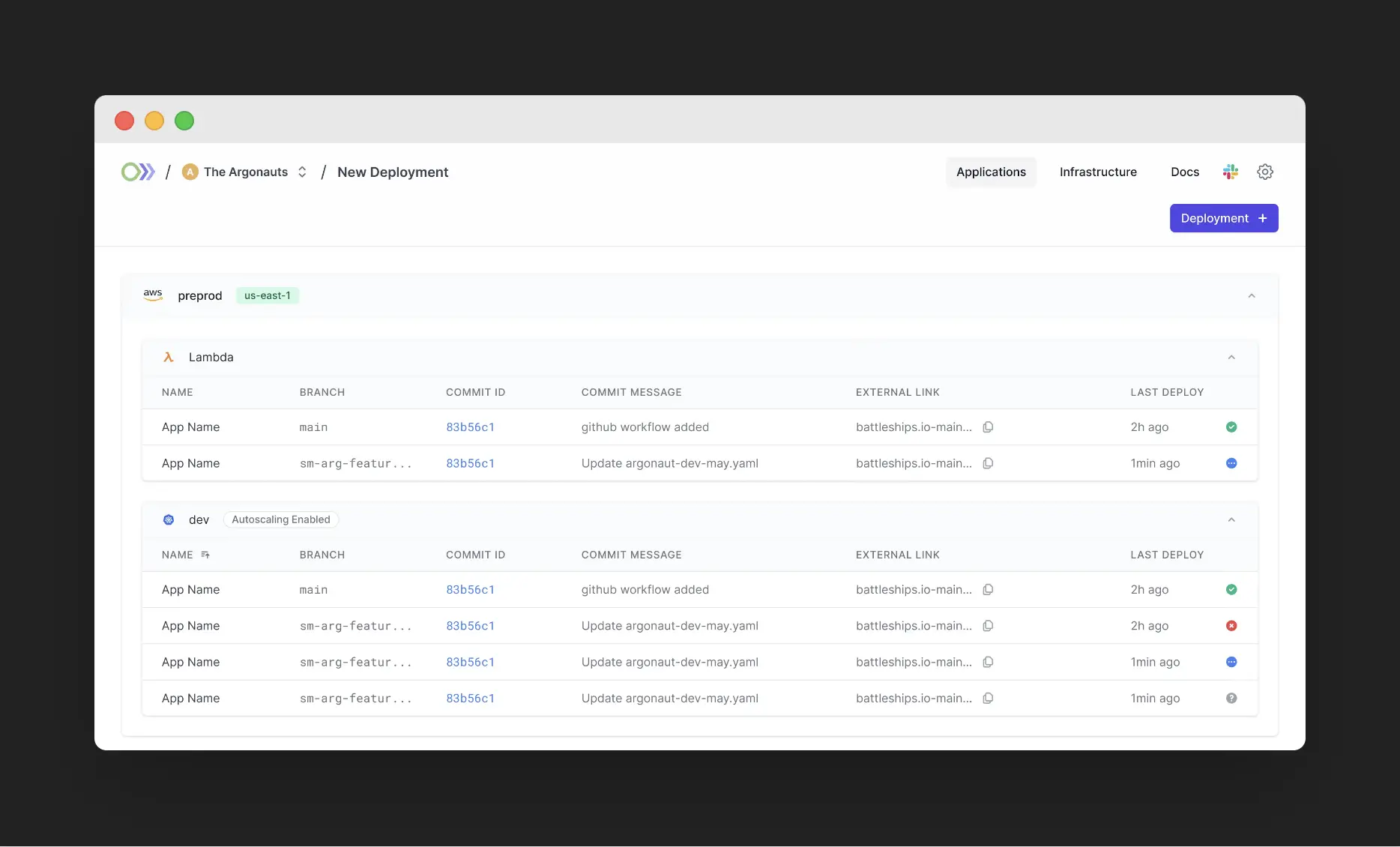
ADDED - Custom helm apps
Easily install custom Helm apps to your k8s environments using art kube app deploy. This is the same as running a helm install --upgrade ... but also adds the relevant info to the Argonaut state and UI.
You can run a --help on art app kube deploy to get the following information.
1art app kube deploy
2 --appName kubernetes-event-exporter
3 --chart bitnami/kubernetes-event-exporter
4 --chartVersion v1.4.2
5 --environmentName {{workflow.parameters.environment}}
6 --region {{workflow.parameters.aws_region}}
7 --clusterName {{workflow.parameters.aws_cluster}}
8 --file /helm-data/values.yaml
9 --repoUrl https://charts.bitnami.com/bitnami
10 --custom
11
CHANGED - Settings page
Updated settings page view with a new side menu for easier access.
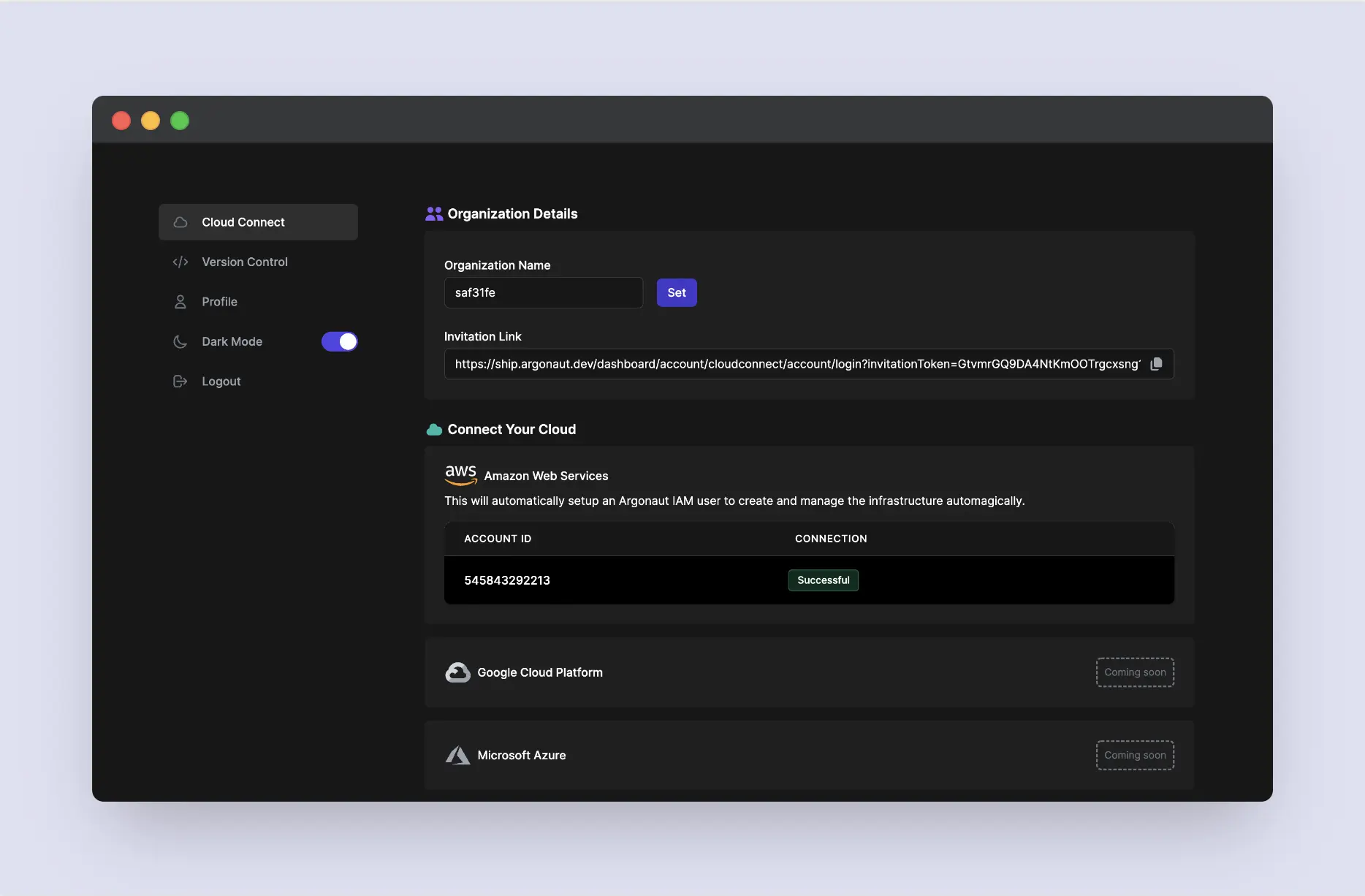
CHANGED - Organization naming convention
With this change, new user onboarding is hassle-free as it is no longer mandatory to set the organization name as a first step. You have the option to change your organization's name as well. You also no longer need to worry about your organization's name being taken.
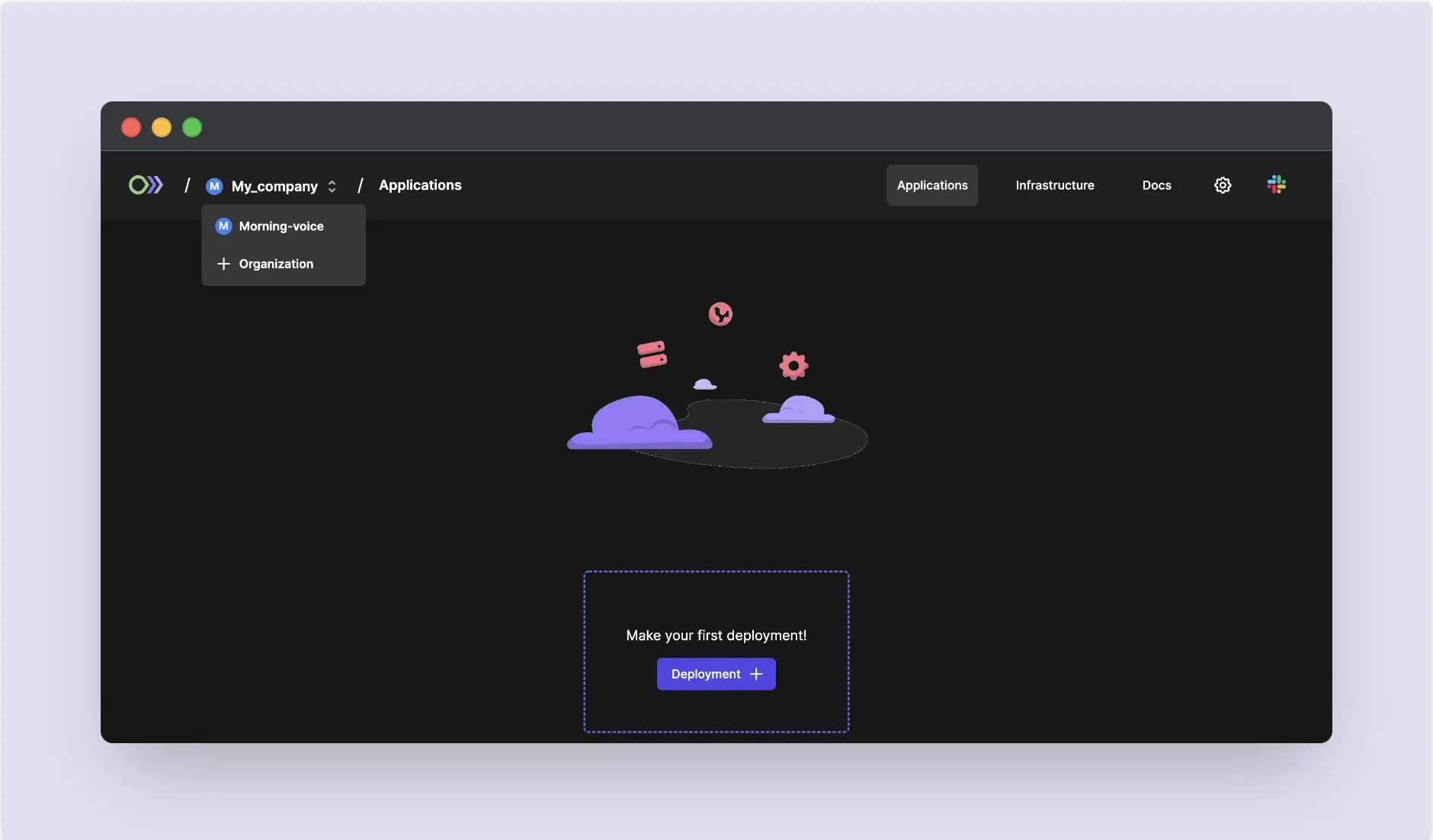
CHANGED - Logs history
Your infrastructure logs are now saved for 35 days, even after they are deleted from the pod. Available on the existing logs page, no additional steps are required from your end.
Other improvements
- Argo workflows changed from 3.2.3 to 3.2.11
- Org switcher moved to the left of the top bar
- Renamed the ‘Deployments’ tab under the Applications page to ‘History’
- RDS input validation for username & password
- Fixed a UI bug that caused some fields to be invisible

