Drumroll, please... it's time to unveil the long-awaited release! Pipelines are now available on Argonaut. Along with pipelines, we’ve shipped several under-the-hood changes that count for a big shift in our backend frameworks. This will help us ship future features faster and provide more GitOps-friendly workflows. Let’s dive into all our March updates.
NEW - CI pipelines on Argonaut
By Ankit, Nischal, Prajjwal, Prashant, Subham, Tushar
Pipelines have now become an integral component of Argonaut's infrastructure. They offer enhanced flexibility for both build and deploy stages that can now function independently. This level of autonomy enables greater customization and reusability. As well as cost efficiencies in some cases.
Our latest builder interface, depicted in the image below, represents a visually appealing and user-friendly tool suitable for Git application deployments on Argonaut. Each stage of the process is supported by its respective monitoring, configuration, and deployment history tabs, providing comprehensive overview of your deployment.
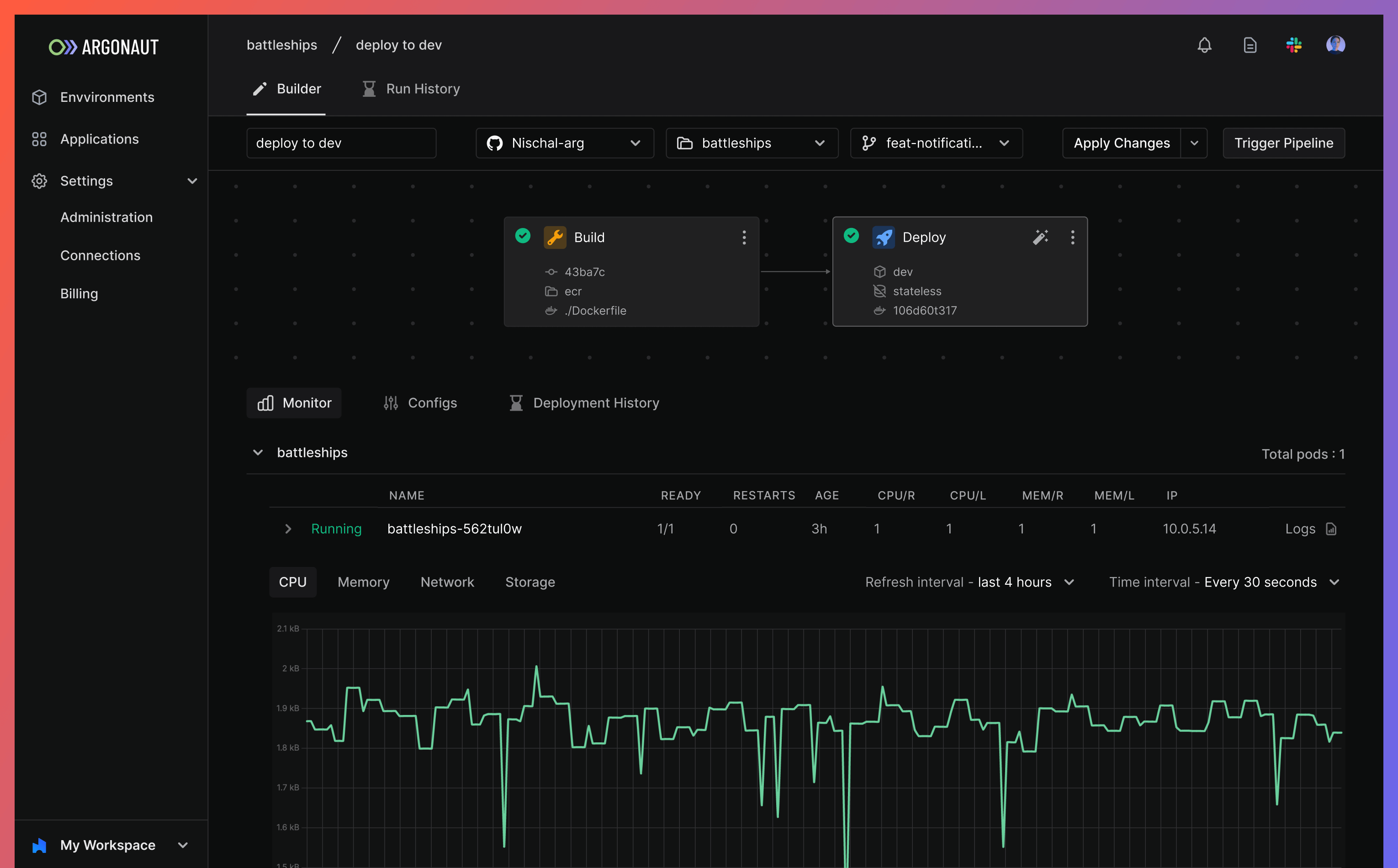
The pipeline functionality enables seamless integration of both stages, and our upcoming releases will introduce additional features to maximize their potential.
NEW - ArgoCD for deploy flows
By Ankit G, Prashant R
As a part of our ongoing efforts to integrate GitOps methodologies into the Argonaut workflow, we are pleased to announce the addition of ArgoCD to our deployment pipeline. This powerful tool will enable us to streamline and automate our deployment processes, providing enhanced efficiency and reliability.
This replaces the previous method where Helm charts were used for direct deploys. Argonaut now commits your changes in an internal Argonaut-specific repo, which is specific to the user’s organization; these changes are then automatically picked up by ArgoCD and deployed to the runtimes specified.
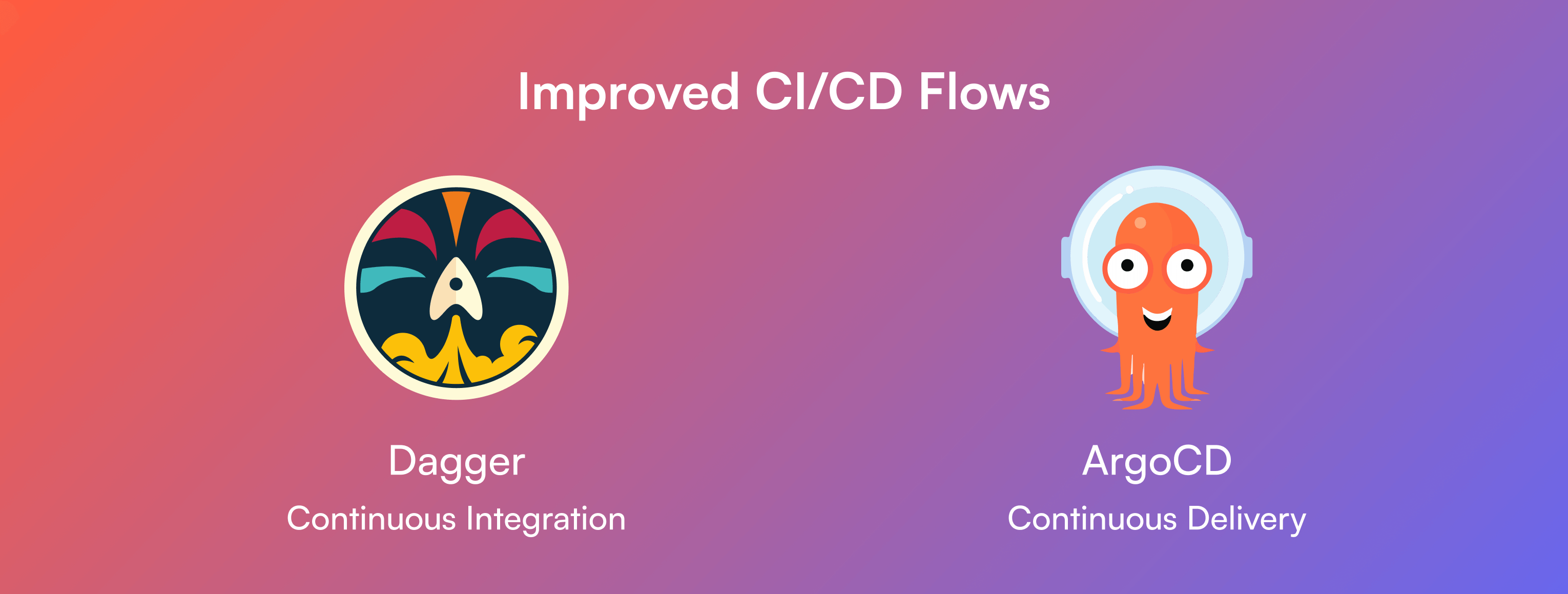
NEW - Dagger for CI and build flows
By Ankit G, Prashant R
With the aim of streamlining the project build process and reducing the number of workflow files required per application, we have added Dagger GO SDK for Argonaut’s build flows.
In the past, the build step was performed directly using GitHub action / Gitlab CI using YAML and running docker build. However, this involved having hard-coded YAML and committing them to the user repo, making them less flexible and more expensive for the user.
Now, Dagger's code builds the user's app using the provided Dockerfile, enabling future functionality to be added without changes to the app and user repo. Dagger’s portability also provides us the flexibility to add other CI options in the future.
Moving forward, each organization will only need one workflow file, which will be triggered from Argonaut’s end in different ways based on the pipeline configs. The art.yaml file has also been moved to the UI to allow for easy changes. Overall, this approach reduces the number of workflow files required per app and provides greater flexibility and scalability for future development.
NEW - AI assist mode for logs
By Subham M
We’ve added a new ChatGPT-powered AI assist mode on Argonaut that helps you get insights on any log message just by highlighting it. Here’s a quick video demo.
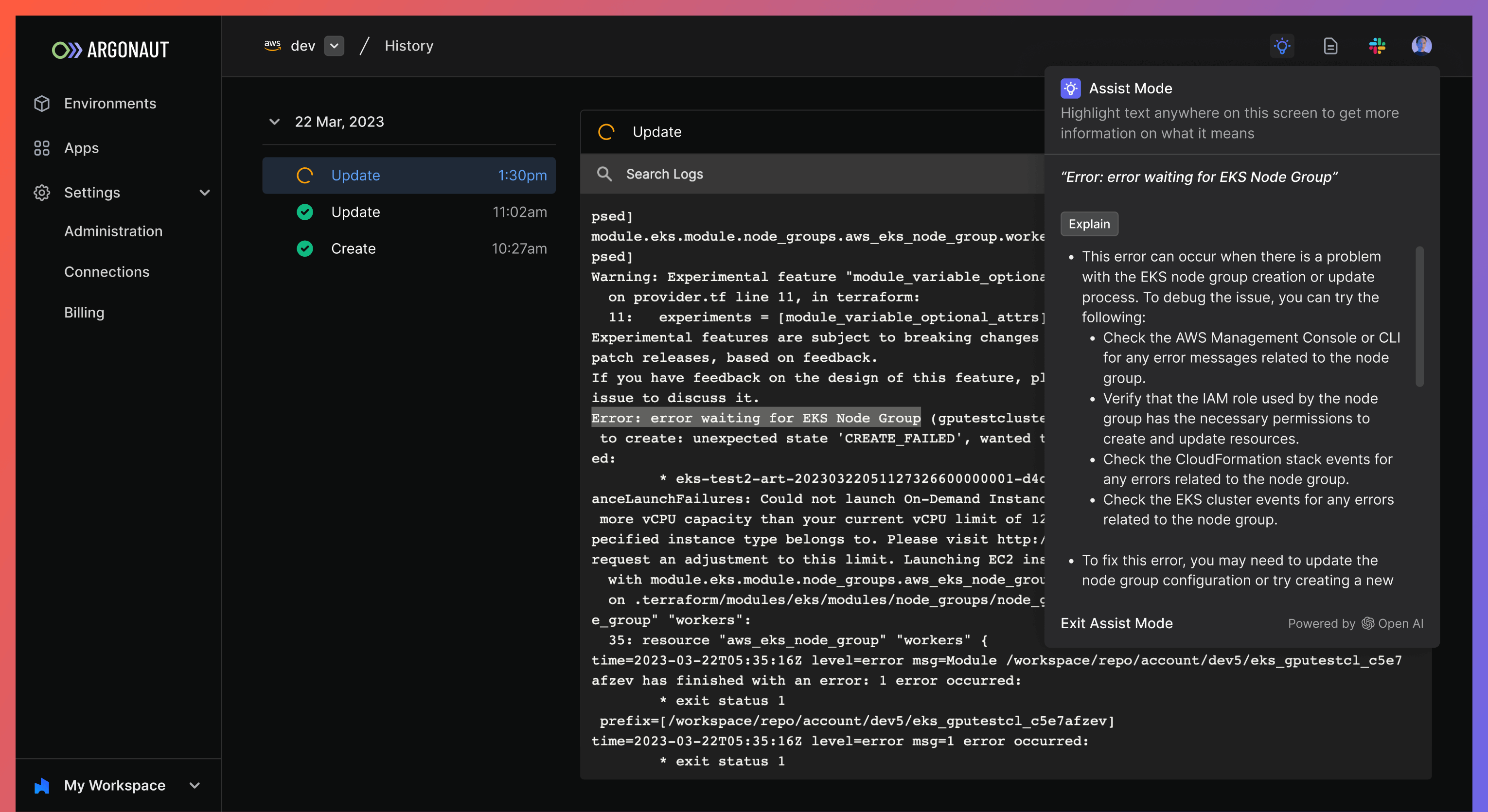
NEW - MariaDB infra resource
By Subham M
MariaDB, the open-source cost-effective DB, is now available as a resource type on Argonaut. It is well suited for high-traffic websites, e-commerce platforms, content management systems, and other data-intensive applications that require fast, efficient data processing and storage. Its high performance, scalability, and security features make it a popular choice for such apps.
To provision one, head on to the Infra tab in your environment, click Resource +, and select MariaDB.
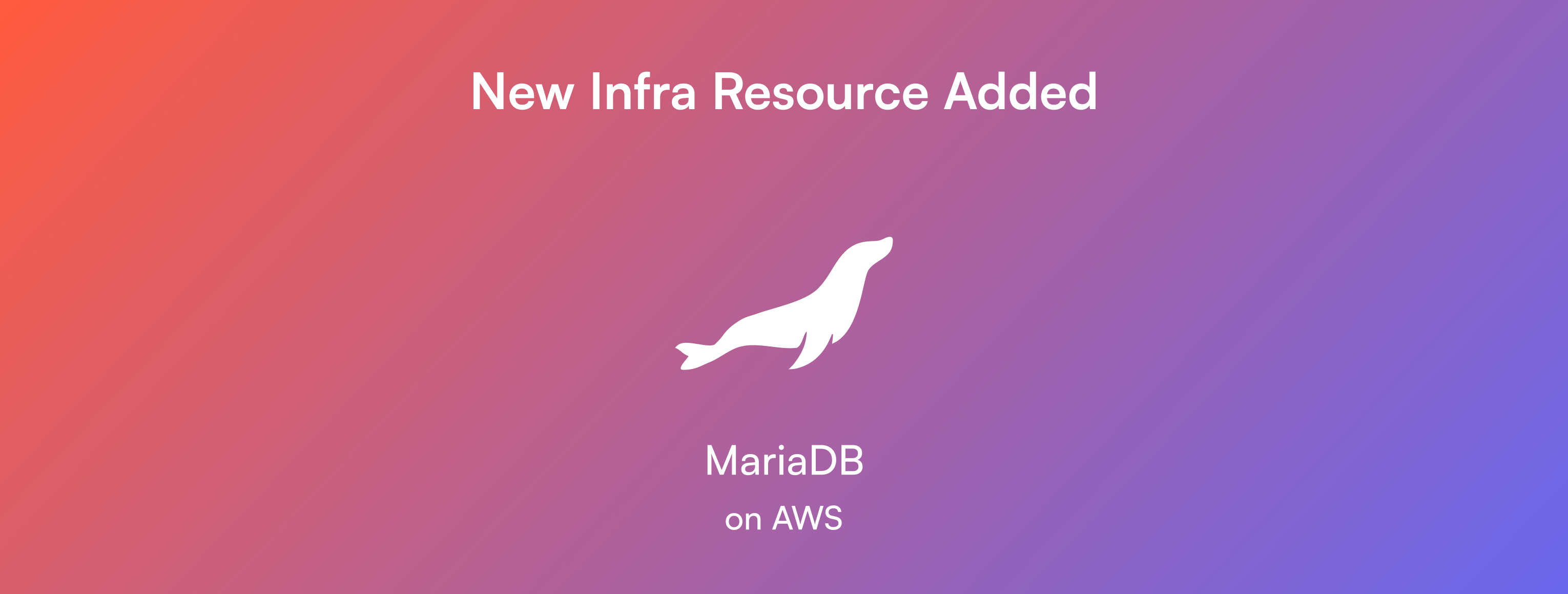
ADDED - GPU support for EKS and GKE
By Subham M
Earlier in January, we brought GPU support to GKE clusters. Now, we have added GPU support for apps running on EKS and GKE. The workflow for apps that take advantage of GPUs will look something like this.
- Create a cluster and choose an instance type that includes GPU. e.g,
g2.2xlargeon EKS. - Once cluster creation is complete, proceed to the app creation step.
- In the new deployment settings, under
CPU Resource, you will see anEnable GPUoption. You can set the number of GPUs based on the GPUs available on the specified instance type.
ADDED - AWS region
By Subham M
AWS region me-central-1 is now added for newly created AWS environments using Argonaut. This brings it to a total of 18 regions supported in AWS and 23 regions in GCP.
ADDED - Job and Cronjob fields
By Subham M
Creating new deployments with service type as Job or Cronjob now provides two new text editor fields. One for command and one for arguments. Cronjobs also have a schedule field.
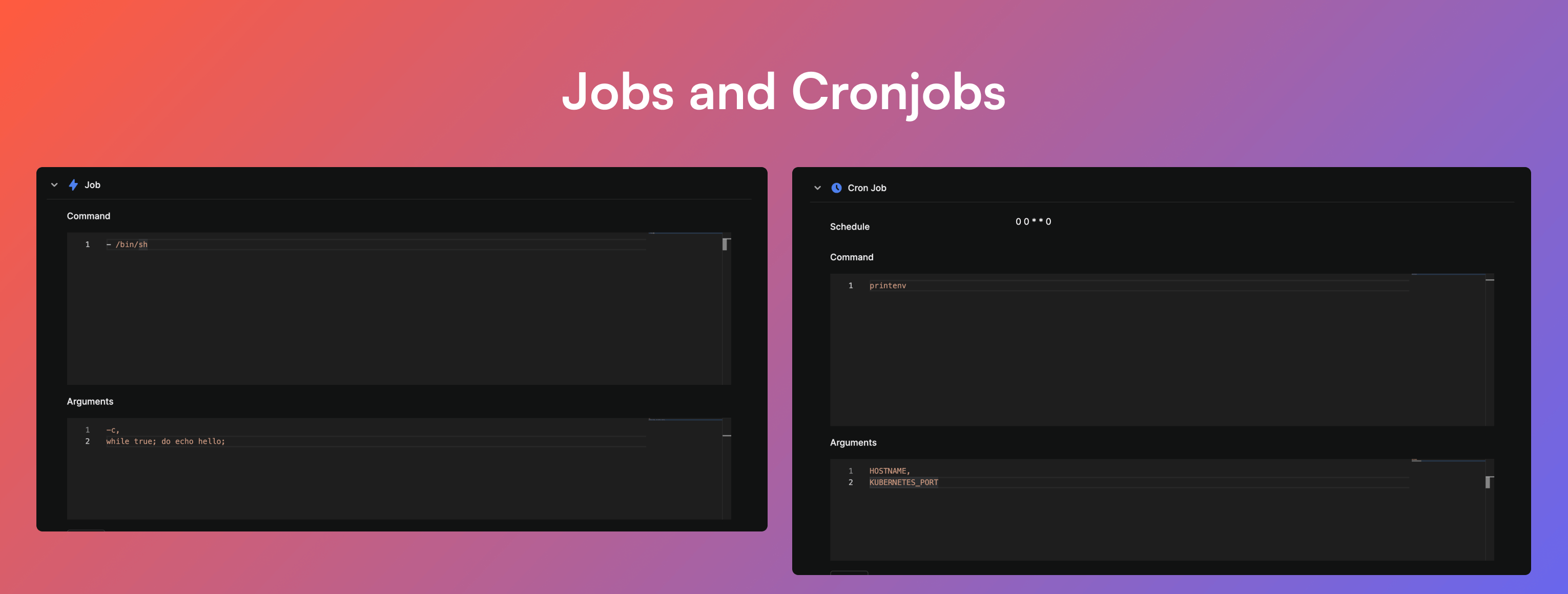
CHANGED - Redirect after infra creation
By Subham M
While creating a new infra resource, users are automatically redirected to the logs page. Users were previously redirected to the infra resource list screen.
Other minor changes and fixes:
- Faster load times on the App list page with our improved endpoint that fetches a list of apps.
- Table alignment issues on various screens
- Fixed breadcrumbs and alert styling
- Fixed an issue where the delete infra screen would go blank

