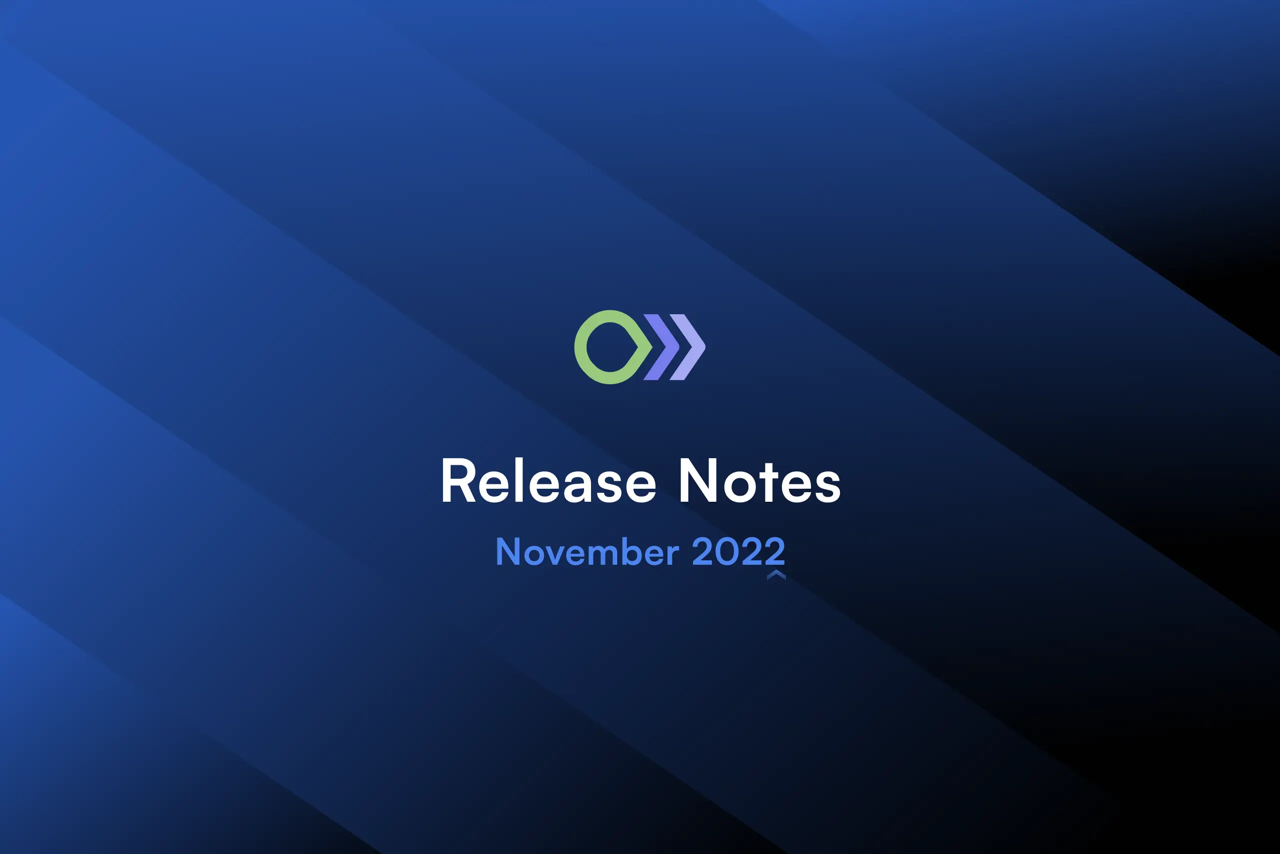Hi! We’ve had a busy November. Let’s dive right in. Our UX overhaul is now complete and we have several refreshed screens throughout Argonaut, more details on that are below. In addition, there are new features such as multiple node groups support for your Kubernetes clusters and importing your existing VPC.
We are proud of the work done by our developers and now you know developers that have contributed to your favorite features. To get to know more about our team, make sure you follow us on LinkedIn and Twitter.
New - Multiple node groups
By Prajjwal D
Creating and managing multiple node groups is now possible right from Argonaut. Users of both EKS and GKE Kubernetes clusters can take advantage of multiple node groups. Along with the ability to add custom labels that allow you to create multiple resource types within the same cluster and target your application affinity through the art.yaml file. You can also specify anti-affinity to certain groups.
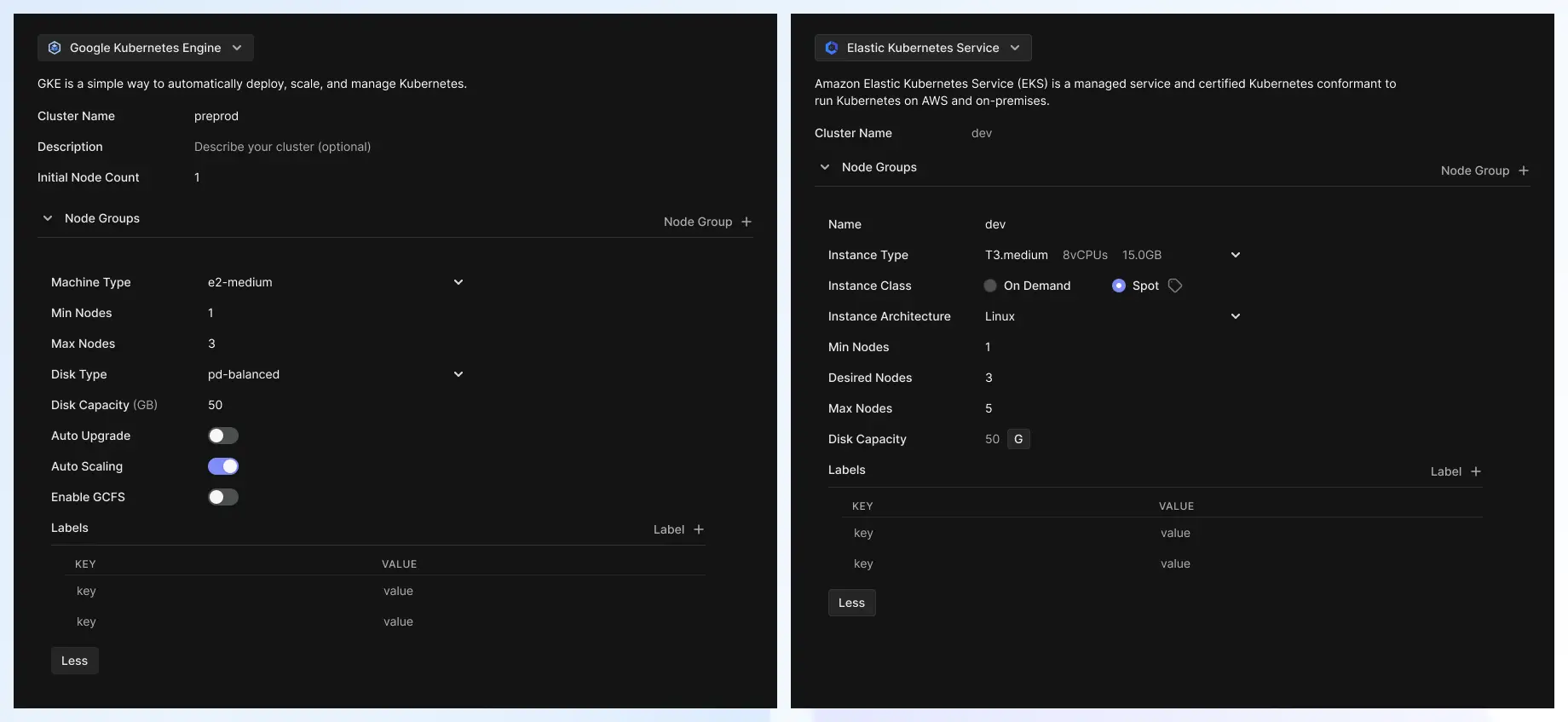
New - Living UI change
By Tushar P, Subham M
Argonaut’s new UI is a living UI, which checks for updates to the status of your apps and resources every 5 seconds. Statuses of IAM users, cloud connection, your environment, your infrastructure resources, and the app’s status are all updated live. Any change in status will be reflected on Argonaut in the respective row.
Creating status for apps
There is a new state for apps displayed on the app list screen. The apps in the build and create stage will have a Create in progress state. In this state, you can still access the app configurations but not the deployment history and logs.
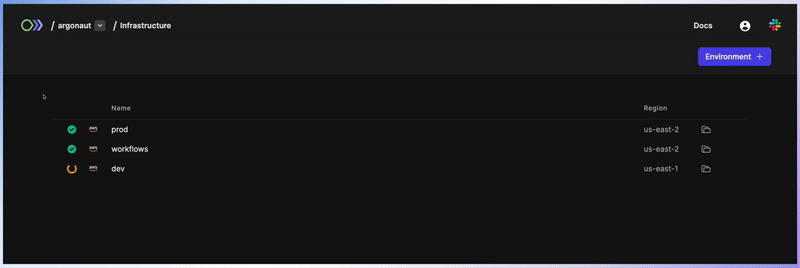
New - Manage multiple profiles using art-cli
By Shubham G
Argonaut users can have access to multiple organizations and will have a different access_key and secret for each of these organizations. We now allow allows users to save and switch between multiple profiles (multiple organizations) through art-cli.
To add a new profile
1art configure –profile=profile-1 2
To switch profiles
There are 3 ways to switch a profile:
- To change the profile for a single command - use a flag
profile=profile-1 - To change the profile for a session - use env variable
export ART_PROFILE=profile-1 - To change the profile permanently -
art configure set profile=profile-1
New - Import your existing VPC
By Tushar P, Ankit G
While creating new environments, users now have the option to use their existing VPC. This feature is live for AWS environments and will be available on GCP shortly. Users must provide a VPC name, CIDR, ID, and Security Group. They can also add other Database subnets, Elasticache subnets, and other private and public subnets.
New - Onboarding flow
By Tushar P
A new onboarding flow makes it quicker to establish your organization, invite your team, connect your cloud, and start deploying! Your version control info and billing are also available on the same onboarding screen. These can be revisited anytime from your profile icon on the top right and select settings.
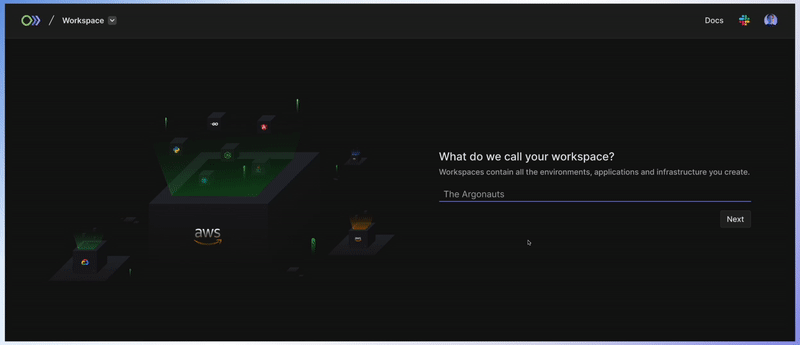
New - AWS CloudFront
By Subham M, Ankit G, Prashant R
We have now enabled the provisioning of AWS CloudFront using Argonaut for your AWS environments. Just click on Resource + from your environment screen.
New - File path triggers
By Prashant R
For users having multiple projects in a mono repo setup, path matching is now available. This ensures the app deploys only when a commit has been made to its specific path.
Change - Environment page as the landing page
By Tushar P
Once your account is set up, the navigation has changed. You no longer have a Applications and Infrastructure tab on the top nav bar. You start from the environment page and select your environment to access the infra resources and applications that are a part of that environment. Similarly, you can also create new resources, deploy more apps, and check environment history. Switching between environments or workspaces can also be done using the dropdown from the top navbar. The new structure of the screens looks like this.

Other fixes and improvements:
- New feature to clone git submodules
- Fixed a broken link in creating a new container registry
- The apps list page now also shows apps that are in build/pending states
- Removed environment delete from art CLI. Use Argonaut UI to make changes
- Organizations are supported for Custom registries on Docker Hub
- An issue with GCP account connections and environment creation resolved
- Fixed the UI for handling raw TCP services