Cloud provider
Connect your cloud provider
Argonaut currently supports deployment of applications and infrastructure on AWS and GCP clouds.
Connect your AWS account
To connect your AWS account with Argonaut:
- Click on the Settings icon on top right.
- Click on
Cloud Connect. - Scroll to the
Connect Your Cloudsection. - Scroll to the
AWSsection. - Click on
Authorize with IAM. - Log into your AWS account, if you aren’t already logged in.
- You’ll be redirected to the AWS CloudFormation's
Create stackpage. - Note that the
Create stackpage is already populated with Argonaut-specific parameters. - Click on the
Create stackbutton. - You should now see the new stack’s page on AWS CloudFormation dashboard.
- Navigate back to
Connectionspage from yourSettings. - Scroll to
Connect Your Cloud—>AWS. - Click
Refresh. - You should see your newly connect AWS account ID.
- Against the AWS account ID, verify that the connection shows as
Successful.
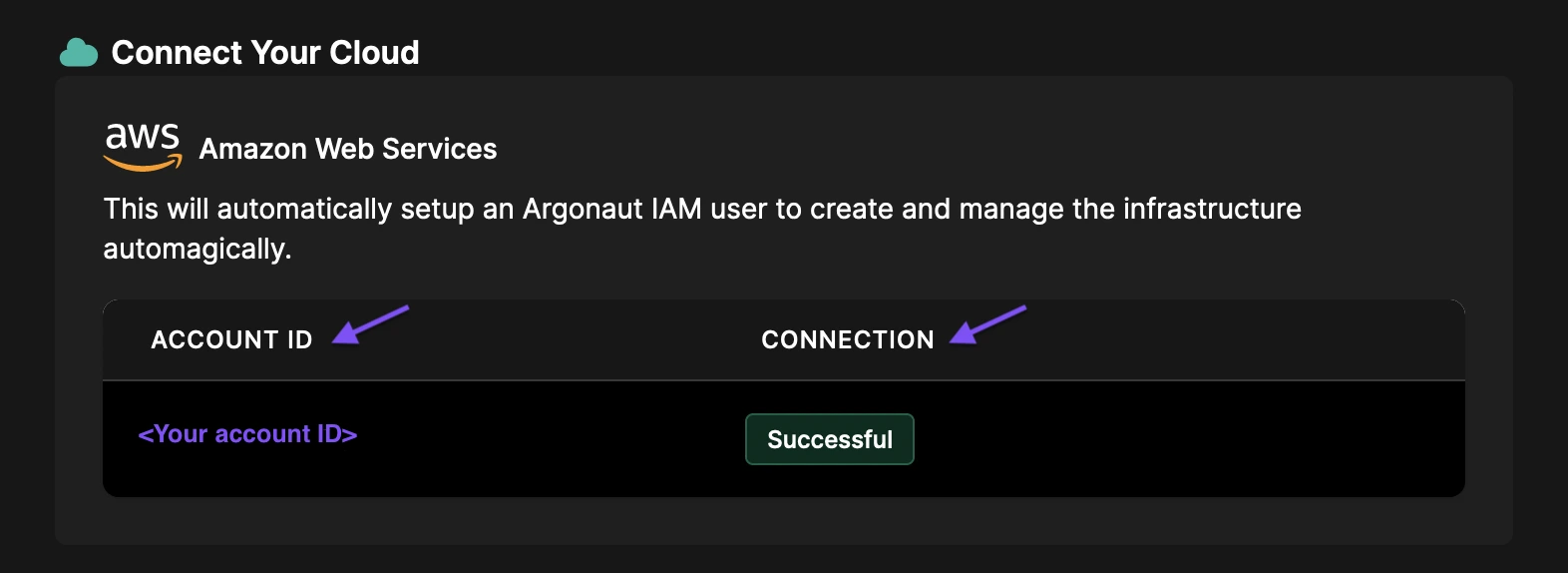
Now you can provision any AWS-managed services and resources for your applications using Argonaut.
Connect your GCP account
To connect your Google Cloud (GCP) account with Argonaut:
- Log into your GCP account, if not already logged in.
- Go to Google Cloud Console.
- Create an Organization resource.
- Create a project within your organization resource.
- Attach your project to a billing account.
- Get and copy your organization resource ID.
- Log into Argonaut.
- Click on the Settings icon on top right.
- Click on
Cloud Connect. - Scroll to
Connect Your Cloudsection. - Under
Google Cloud Platforn, paste your GCP organization resource ID, and clickAdd. - Copy the shown code snippet.
- Run that code snippet on the provided Cloud Console URL.
- Go back to your Argonaut
Cloud Connectpage and refresh the status of your organization resource. - Verify that the status of the organization now shows
Connected.
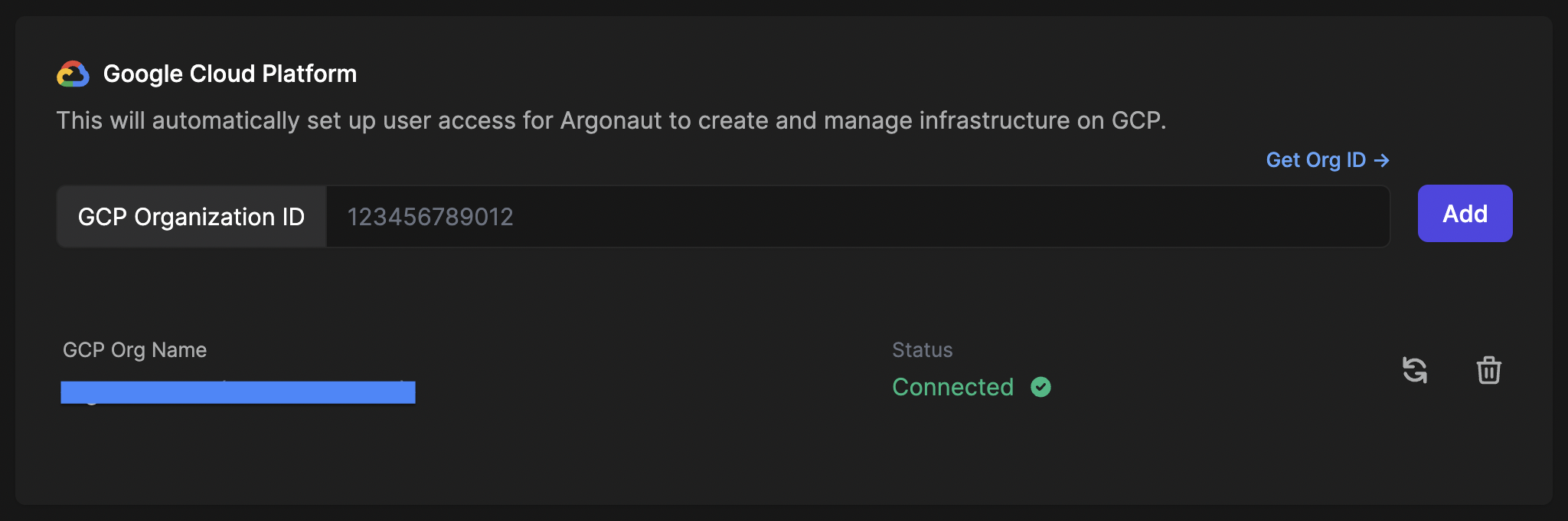
Now you can provision any GCP-managed services and resources for your applications using Argonaut.