Migrate Environment Variables
Argonaut natively supports environment variables for your application environments. These include build time and run time variables. Your secrets files and mounts are handled separately.
Export Heroku config vars
To migrate configurations and config vars from Heroku to Argonaut, first export the Heroku config vars. This can be done using the heroku config command in the CLI.
heroku config -s -a <app_name> > <appname>.env
For easy migration, export these one app at a time so it is easier to configure in Argonaut.
These variables will now be saved as .env files that can be directly imported to Argonaut.
Adding Environment variables to Argonaut
In Argonaut, you will see the environment variable option in both the build and deploy steps. These are as simple as drag and drop. However, you can also manually add variables and values using the Variable + option.
- Select the
Applicationstab from the sidebar - Create a new application using
Application +, name the app - Create a pipeline using
Pipeline +, name the pipeline - In the Build step, you will see Build time Variables
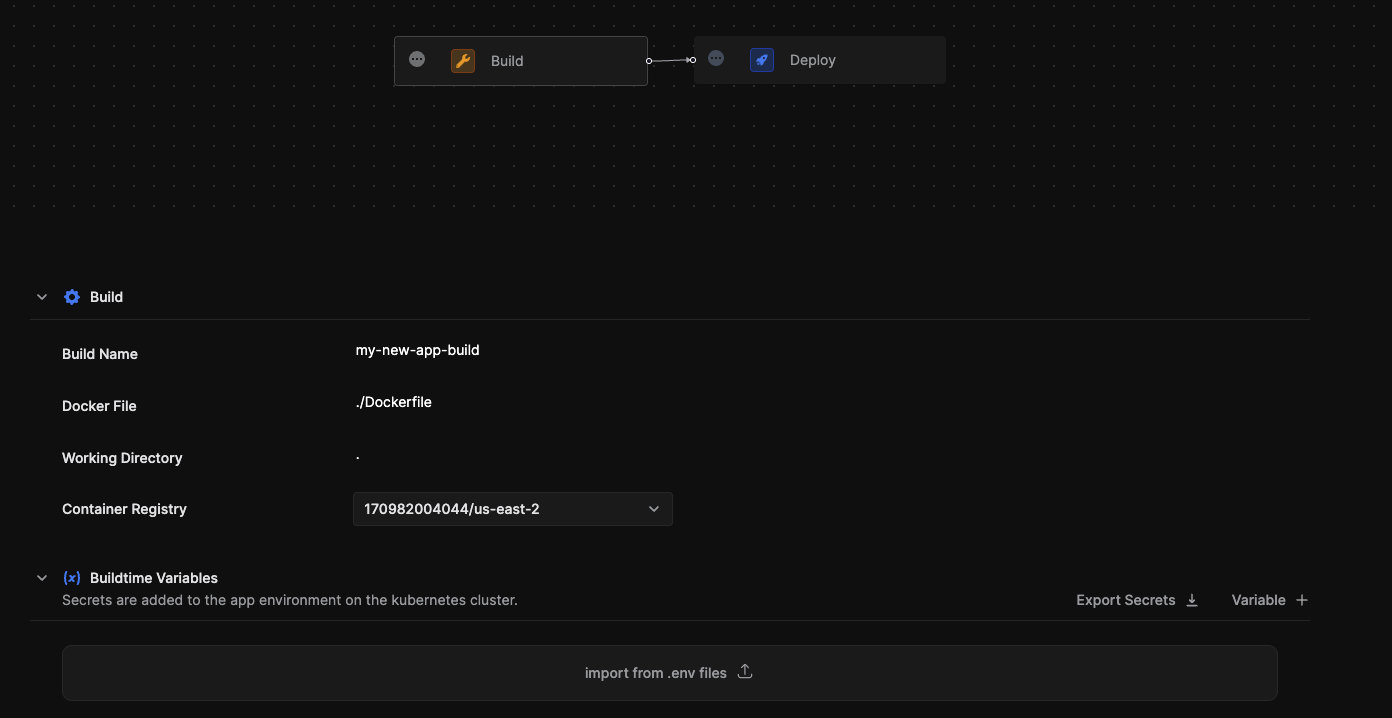
- In the Deploy step, you will see Runtime variables
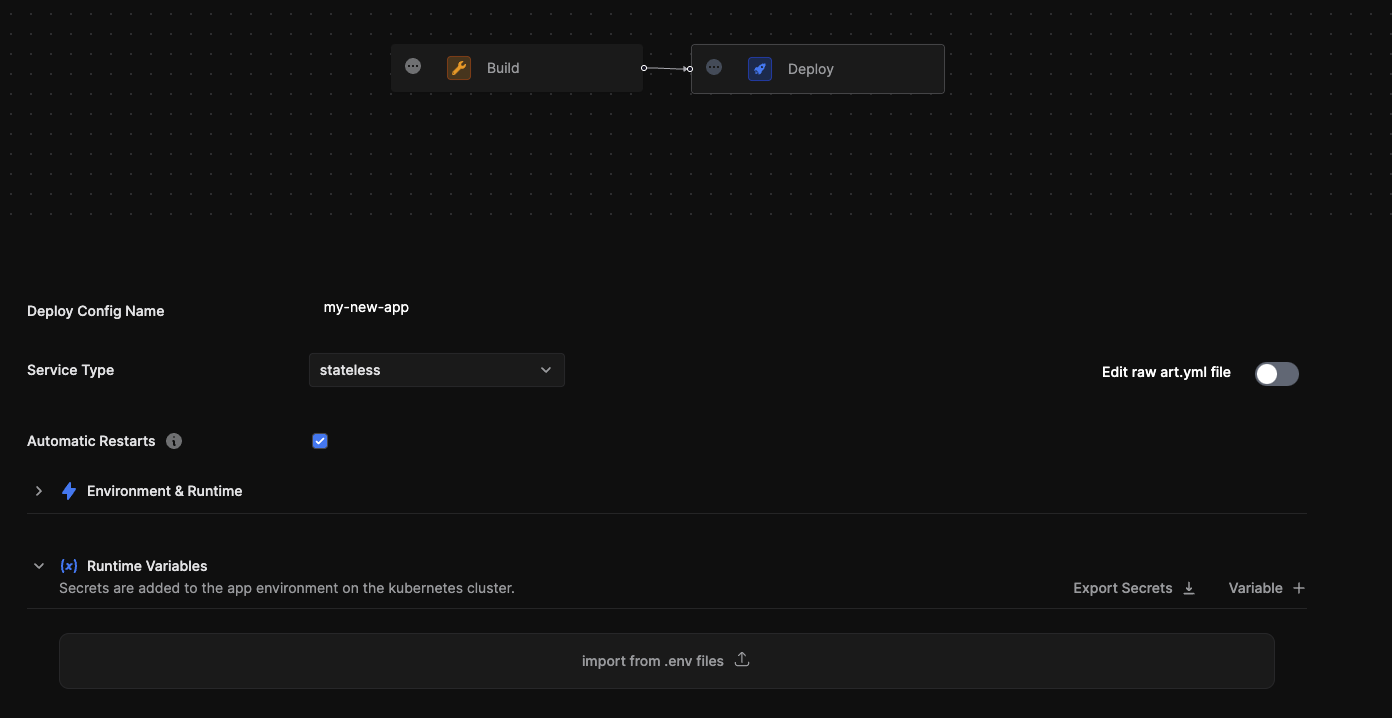
- Drag and drop your exported
.envfiles into these sections, and your app will now be able to access the variables during the build and deploy stages, respectively.